A home network system consists of devices connected within your home, allowing them to communicate and interact. Most users connect devices to the network via Wi-Fi, but you can also use a traditional cable.
A home network system offers several advantages for smart device usage. It enables you to:
- Communicate with all your devices.
- Access files from devices connected to the network.
- Print from multiple computers using a single printer.
- Manage security settings for all networked devices from one central location.
What You Will Need
Whether you’re designing a wired or wireless home network, the following elements are typically included:
- Router or wireless router: The central hub that connects your devices in a single network.
- Access Points: Additional devices that provide wireless network connections throughout the house.
- Ethernet hub or switch: Used to connect Ethernet-enabled devices to the router.
- Ethernet cables: Used to connect devices directly to the router.
- Broadband filters: Filters out DSL signals from your telephone line, allowing simultaneous phone and broadband use.
Your home network uses two types of IP addresses: private and public. Private IP addresses communicate within your home network, while public IP addresses are used for external network connections. Your internet service provider assigns you a public IP address, which your router uses to communicate with the wider internet. Private IP addresses are transferred to your devices by your router.
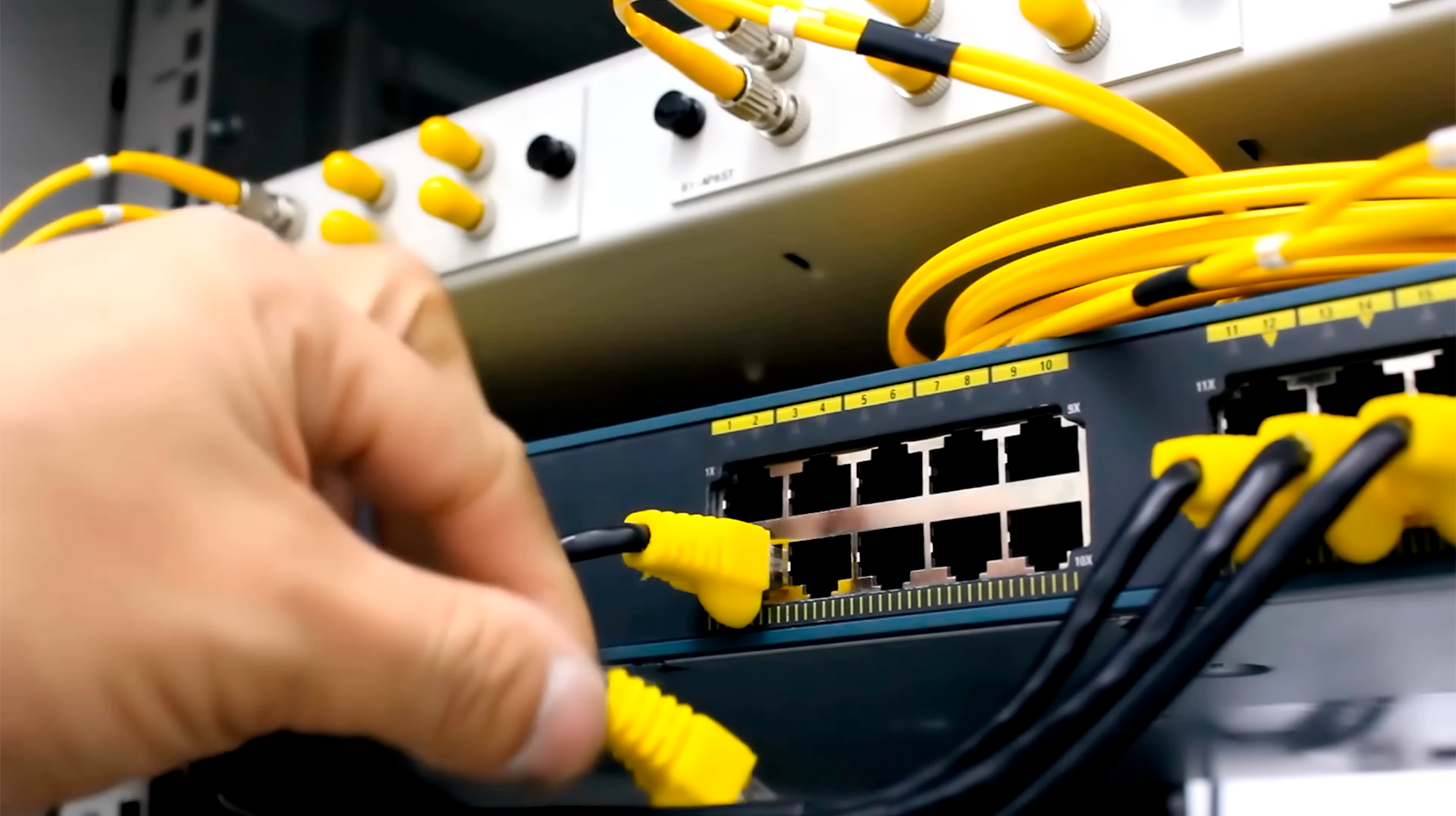
A Wired Network
A wired network offers significant advantages, primarily due to its hardwired connection that minimizes interference. These networks establish a direct link from the router to your device using an Ethernet over UTP cable. The widely used Cat5e cables support speeds ranging from 1000 Mbps to 1 Gbps (mega/gigabits per second) over 100 meters, while the Cat6e cables offer even higher performance. In comparison, most wireless connections struggle to achieve a few hundred Mbps per second speed.
Let’s explore the advantages of a wired network:
- Enhanced security: Unlike wireless networks susceptible to interference from anyone within range, a wired network requires physical access to the wires for tampering. This ensures greater protection for your data while it is on the network.
- Faster speeds: Each device is directly connected to the router using its cable, enabling consistent high-speed performance. Wired connections are less prone to radio interference, eliminating the need for data retransmission. As a result, wired networks are ideal for transferring large files quickly and providing an optimal gaming experience by minimizing latency issues.
However, it’s important to consider the disadvantages of a wired network:
- Limited mobility: The length of the cable restricts your movement within the network area.
- Lack of connectivity for handheld devices: Devices like iPads do not have ethernet ports, making connecting them directly to a wired network impossible.
- Higher cost: To expand coverage, setting up a wired network requires additional equipment such as switches, hubs, and cables. This increases the risk of damage or technical issues. Troubleshooting can also be complex and time-consuming.
Overall, while a wired network offers superior security and faster speeds, it is important to weigh the limitations of mobility, connectivity, and cost before deciding on the most suitable network option.

A Wireless Network
You’ll need devices connecting to a wireless router to set up a network. While wireless networks are generally slower than wired ones, they offer the convenience of connecting multiple devices without cables.
Let’s explore the advantages:
- Easy and non-disruptive: A wireless home network allows you to connect from anywhere in your home without needing cabling. Setting up is simple, and with a web-based interface on your wireless router, you can easily monitor and control connected devices.
- Increased efficiency: Wireless networks enable seamless information sharing between devices throughout your house. This eliminates the need to physically connect devices to the router for internet access, enhancing mobility and saving on cable expenses and installation hassle.
However, it’s important to consider the disadvantages:
- Less secure: Transmitting data wireless makes it more susceptible to interception by potential attackers.
- Potential for slower speeds: Wireless connections are prone to interference, which can decrease connection speeds. Factors such as reinforced concrete walls, nearby Wi-Fi hotspots, cordless devices, microwaves, and metal objects can all impact Wi-Fi signals. Additionally, the number of connected devices can also affect connection speed.
By understanding these aspects, you can make an informed decision when setting up your wireless network.

Combined Wired and Wireless Setup
Consider combining wired and wireless connections to create the ultimate home network setup. Use wired connections for devices that require enhanced security or faster speeds while utilizing a wireless connection for the remaining devices.
For example, if you work from home and desire a blazing-fast wired connection in your living room but still want Wi-Fi coverage in your garden, you can connect your devices to the router and extend a Wi-Fi Access Point to project a signal into your yard. This way, you can enjoy the best of both worlds, ensuring optimal connectivity throughout your home.
Routers
It’s advisable to place the router centrally within your home. Your device’s proximity to the router typically determines the strength of the Wi-Fi signal. Connect a switch or Ethernet hub to a power outlet using a high-quality Ethernet cable for wired networks. Switches usually allow up to eight devices to be connected using Ethernet cables, assuming the devices have Ethernet ports.
Access the router’s online setup page to configure essential security settings. Instructions can usually be found with your router or on its packaging. Some critical security measures include:
- Changing the default SSID and password.
- Enabling WEP security.
- Activating firewall features.
Access Points
Consider installing access points to extend the Wi-Fi signal to other areas of your home. In most cases, routers provide sufficient Wi-Fi range to cover most homes. However, larger buildings may require multiple access points and/or routers.
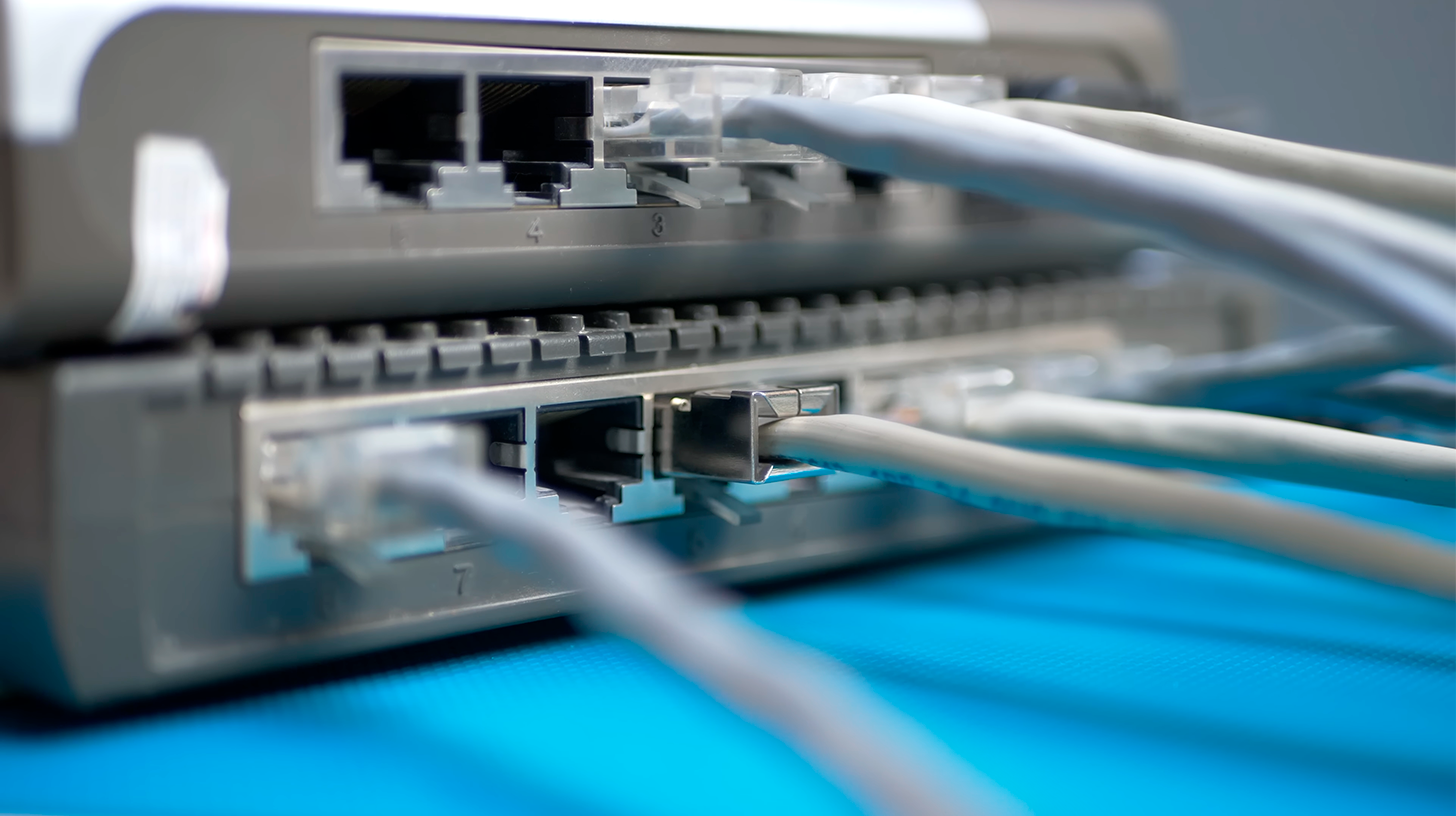
Connect the wireless access point to the wired router or switch using an Ethernet cable. For wireless networks, connect the access point to one of the ports on your wireless router and configure the access point’s wireless settings.
Devices
You now have the freedom to connect your wired and wireless devices as you wish. You can connect additional devices by incorporating more switches and wireless access points. However, remember that connecting too many devices may weaken the Wi-Fi signal of your network.
Home Network Security
Securing your home network is important to protect your investments and hard work from cyberattacks. You can achieve this through various measures, such as creating Virtual Local Area Networks (VLANs).
Creating VLANs
Creating VLANs allows you to divide your larger network into smaller, independent segments. This ensures device privacy and reduces congestion on the main network. You can control the internet settings of each segment or VLAN to minimize congestion and enhance speed. It’s possible to assign multiple VLANs to one access point using a router with a web-based interface.
Here are some ways to secure your network:
- Maintain a separate guest Wi-Fi password: Create a separate guest domain with a unique password and network name (SSID). This prevents unauthorized access to devices containing sensitive files, network printers, and NAS drives. The guest access point restricts access to information, thwarting malicious attempts to steal your data.
- Access security cameras: Many security cameras offer remote access features. However, relying solely on cloud-based communication can result in latency issues, giving potential intruders an opportunity for malicious entry.
- Keep guest traffic separate: If household members engage in activities like gaming or continuous streaming, these can generate significant network congestion and consume substantial data. Create a separate VLAN dedicated to such activities to prevent this congestion from affecting your main network. This reduces the overall traffic burden on each network and device, providing optimal speeds for different purposes.
By following these procedures, you can enhance the quality and security of your home network setup.
